 Starlink, out of the box Starlink, out of the box

Over the last 7 years, Starlink has become a more reliable, viable and affordable solution for isolated sites. If you're traditional broadband is too slow, 4G coverage is weak and Full Fibre is too expensive, then Starlink may be worth considering. If you order Starlink today (2023) you'll hopefully receive the v2 product that consists of the smaller square aerial and the 'picture frame' router. The first three things you'll notice when doing the initial install, is that you need to drill a very large hole in your building to run the moulded cable ends! The second less obvious discovery is that no matter how hard you look, you'll not find an Ethernet port. The latest v2 modem only provides wifi connectivity. This may be fine if you've just using laptops and phones, but many people and businesses require wired connectivity. If you need to make technical settings on the router, you'll also find a major lack of features - even simple things like changing the IP Subnet or adding a DHCP Reservation are missing.  Thinking ahead... Thinking ahead...
- You'll almost definitely need a 'Starlink v2 Ethernet Adapter' if you need to connect any wired equipment
- Aerial mounting hardware. The basic unit comes with a simple table top tripod base which is ideal for a flat roof - but remember the aerial needs an unobstructed view of the sky,
so many flat garage roofs are lower than surrounding buildings and bordered by trees. Most people end up with a long scaffolding pole in order to enough height.
- A descent 3rd party router, to provide better management and control
 Potential issues... Potential issues...
Starlink, like 3G/4G/5G and many cheaper broadband provides employ Carrier Grade NAT (CGNAT). They market this as 'improved security', but in reality, they are cutting costs.
Traditionally, every modem in the world had a unique number, an IP Address (you are supposedly 216.73.216.211). This means that if anyone wants to setup an inbound connection to you, they just need to know your IP Address.
CGNAT breaks this logic, so if you run an email server, web site, VPN access or numerous other services, it probably won't work. This means than a basic Starlink install may not work for your business, but it may be fine for home use.
The proven simple solution is to retain that slow old ADSL phone line, and setup routing tables on a Draytek router to ensure that the picky slow traffic uses the phone line and the traffic that can, uses the Starlink route. Unfortunately, this does mean investing in a new router and retaining the phone line - both additional expenses that you may not have considered when you read the initial Starlink marketing material.
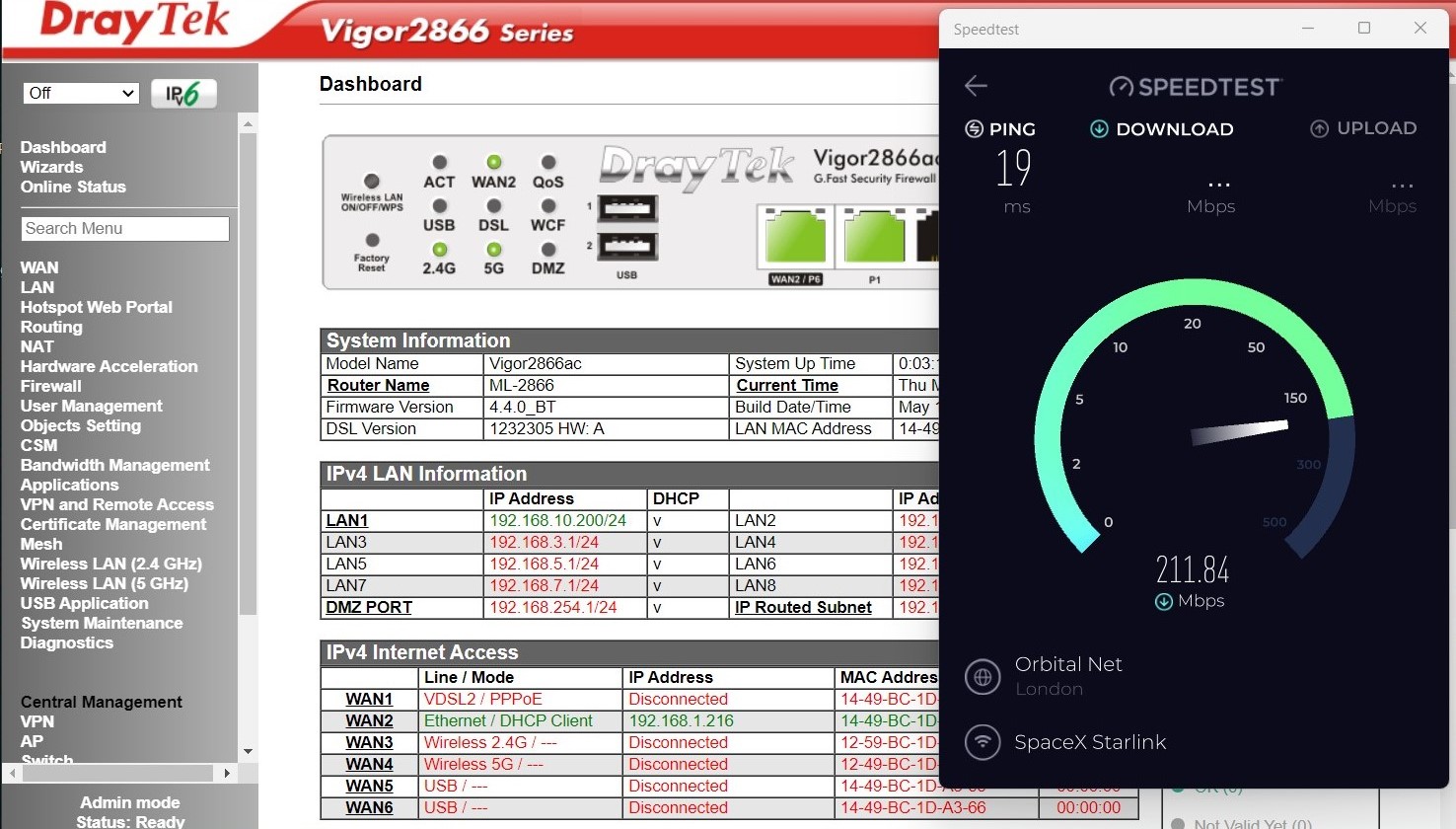
|













